- You have no items in your shopping cart
- Continue Shopping

About Peacock TV
Peacock TV is one of the leading American video streaming services which is currently being owned and run by NBCUniversal. It offers over tons of on-demand and original shows and movies such as The Office, 30 Rock, Brooklyn Nine-Nine, Two and a Half Men and many more. Peacock has content for everyone, as it covers almost all genres from sports, comedy, romance, Action to horror. The best part is that many of the movies and shows are available for free. To get full access to the peacock’s library, you can buy the paid subscription at $4.99 per month.

Recently, it is noticed that many of the users raised the complaint that Peacock tv is buffering a lot and they are able to enjoy their favorite movies and shows. If you are facing the peacock buffering and crashing issue too, then this article is for you. With our research, we have found the possible reason for this issue and the troubleshooting methods to fix it. For more details, read the information given below.
Also Read: Why is ADT Doorbell blinking Red?
Reasons why Peacock TV keeps buffering?

There can be multiple reasons due to which peacock tv buffers and interrupts your binge watching. Here’s some general reasons :-
Unstable internet connection :- It is the most common reason for which your peacock tv can be buffering. To stream the shows and movies on peacock tv, you need a stable internet connection. So if your network is slow, it will result in problems. First make sure your wifi network is working properly or not. Or you can change the internet connection and check again.
Peacock TV server issue :- Sometimes, it also happens that peacock TV servers can face downtime due to some technical glitch. It is usually fixed within a few hours by the developers.
VPN or third party apps usage :- In case, you use VPN or any other third app to stream peacock tv then it can create problems. The VPN keeps changing your device ip address and makes it difficult for the peacock server to identify your device. So you can turn off the VPN and stream peacock tv without it.
Streaming simultaneously on multiple devices :- If you stream your peacock tv account on multiple devices simultaneously then it can cause buffering or crashing issues. You can go to settings and control how many devices are connected to your account.
How to Fix peacock streaming issues
To fix the streaming issues like buffering, crashing or freezing in peacock tv, you can try the following troubleshooting steps:

Check the server status
To make sure whether the peacock server is actually down or not, you can go to the DownDetector. And if the server is down due to some technical issue then it will be automatically fixed by their developers team. You don’t have to do anything and wait until the problem is resolved.
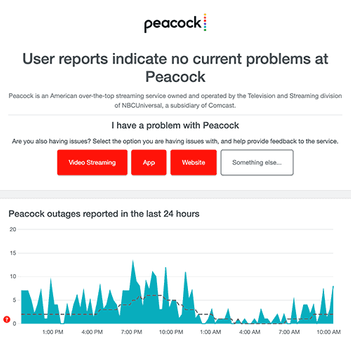
Restart your peacock TV
Restarting the peacock tv app is the best troubleshooting method as it can fix the freezing or buffering issue on its own. And it can also check for new updates and make new connections with the peacock server.
Sign out from all your devices & Sign in again
If you connect one peacock account to multiple devices and stream simultaneously then it can also result in problems. So you can log out from all the devices and sign in again with your Id and password. It is the quickest and simplest way to resolve the freezing issue. If there is some issue related to your account then it will be fixed.
Also Read: How to Reset a Roku Remote or Pair a New One
Power cycle your streaming devices
It can be possible that there are some issues in your streaming devices that are causing the buffering or freezing. The power cycling of your streaming devices can resolve your problem. Follow given below steps :-
- First, close the peacock tv app and then force shutdown your device.
- Disconnect the modem and router from your streaming device.
- Wait for a few minutes and again plug in the modem and router.
- Make sure the internet is back.
- Turn on your streaming devices and open the peacock tv app.
Delete peacock app cache files and data
Sometimes, the corrupted cache files and data can disturb the working of the peacock app. Clearing the peacock cache files can fix the buffering issue. To do it, you can follow the given below steps :-
- Open the chrome browser and click on the more icon at the top right corner.
- Select more tools option and then click on the “clear browsing data” option.
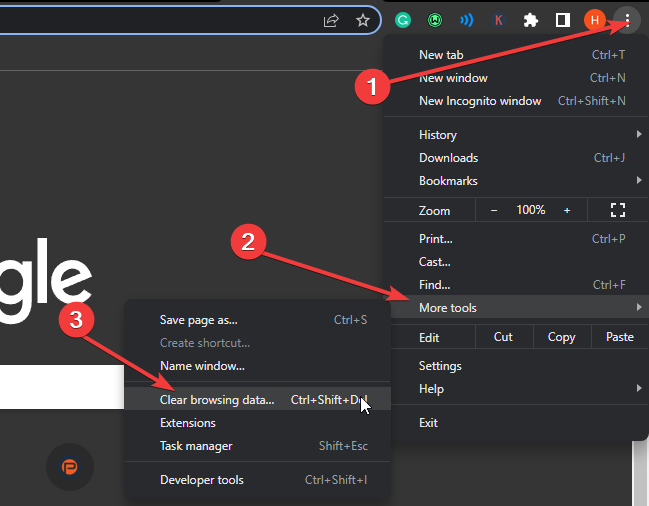
- Click on the advance option.
- Set the time range of which you want to clear the cookies and other site data.
- Make sure you check the box next to the cookies option.
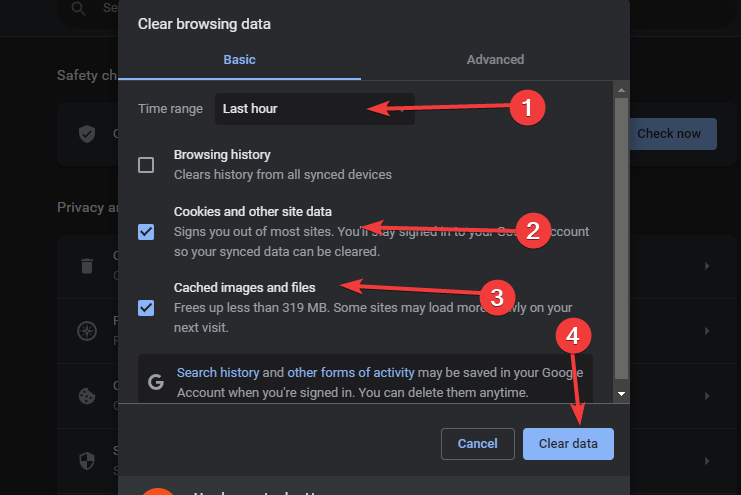
- Click on Clear data.
- That’s it, the cache files are cleared and now check if the problem is still there.
Close the apps in background
If there are multiple apps running in background and accessing the internet, then this can disturb the working of peacock apps. The apps in the background can put load on your device and cause peacock streaming issues. So close all the apps running in your background and relaunch the peacock to check if the issue is still there.
Check for new update
If you are using the outdated version of peacock tv then you can experience the buffering issue due to bugs. In new updates, the developers fixed the glitches and bugs present. So it is possible that if you update your peacock then the issue can be resolved. You can go to your app store and install the update if available.
Stream without VPN
Due to geo restrictions and privacy, many of the users use VPN to stream. But sometimes when the VPN server is down, it can cause an error in the peacock TV app. To make sure the VPN is down or not, you can disable your VPN and then check if it works.
Also Read: How to Turn off Voice on Samsung TV
Change video quality
If your internet speed is slow and you watch the video at high quality then you will see buffering a lot. To fix it, you can decrease the video quality and check again.
Reset your router
If there is some issue in your router, then the quickest way to resolve is through resetting. After reset, the router can work properly and fix the freezing issue. To reset your router, you can just unplug its power cable and plug it in again after 30 seconds. It will improve the bandwidth capacity of your router and you enjoy the content at higher quality.
Contact Peacock Support
If you have performed all the troubleshooting steps given above and are still facing the buffering or freezing issue, then the last option is to contact Peacock Support. Click on get in touch. Then select the category in which you are facing a problem and send a message. Wait for the peacock team to reply and get your solution.
How to Activate Peacock TV via Peacocktv.com/activate?
If you are facing problem in activating peacock tv on your tv, you can follow the step-by-step instructions given below:-
For smartphone
- Go to the app store, search for peacock tv.
- Select the official peacock tv app and install it.
- Wait until the downloading completes and then launch the app.
- Click on the login option if you already have an account on peacock tv. Or if you are a new user then create an account first by clicking on “Pick a plan”.
- Select the plan as per your preference and click on the “Get premium plus” option.
- Enter all the required information like username and password.
- Submit the data and enter credit card and PayPal details.
- Click on “Pay now” and complete the payment process.
- Now, your Sign up procedure is done.
- Enter your username and I’d like to login.
- That’s it, you can start streaming peacock tv on your device.
For pc/ browser
- Go to peacock tv official website i.e https://www.tvactivatecode.com/peacocktv-com-tv/.
- This link will redirect to the login page of peacock tv.
- Click on the login option.
- Enter your credentials which you have entered while signing up.
Note :- if you are a new user and don’t have any account then create it first.
After you have successfully logged in, you enjoy streaming your favorite movies and shows.
For Smart/IOS TV
- Open the app store on your Smart or IOS TV.
- Use the search box and enter “Peacock TV”.
- Install the official peacock tv app.
- When the app is downloaded, launch it.
- Login your account with your correct credentials.
- After you have logged in, an activation code will appear on your tv screen. Note down that code.
- Visit https://www.peacocktv.com/activate website on another device.
- Enter the activation code in the box and submit it.
- Now the activation process is completed, you can start streaming peacock tv.
Why does peacock buffer so much
Peacock mainly buffers due to following reasons:-
Unstable internet connection
Streaming simultaneously on multiple devices
Due to VPN usage
Peacock server down
Outdated peacock version
Why does the peacock keep crashing on roku ?
There can be some bug or glitches in your peacock app which is causing crashing on your Roku. You can try the following troubleshooting steps to fix it :-
Reinstall the peacock tv app
Power cycle your modem and restart your Roku player
Contact the roku support
Why is peacock loading slow?
Peacock can be loading slow due to the unstable internet connection and VPN. To stream peacock tv, you need a stable internet connection and high bandwidth capacity and if it is not available, you face loading problems. You can resolve it, by resetting your WiFi router and changing the connection to your Mobile data. And in case, you are using the VPN stream peacock tv then you can disable it and try again.



