- You have no items in your shopping cart
- Continue Shopping
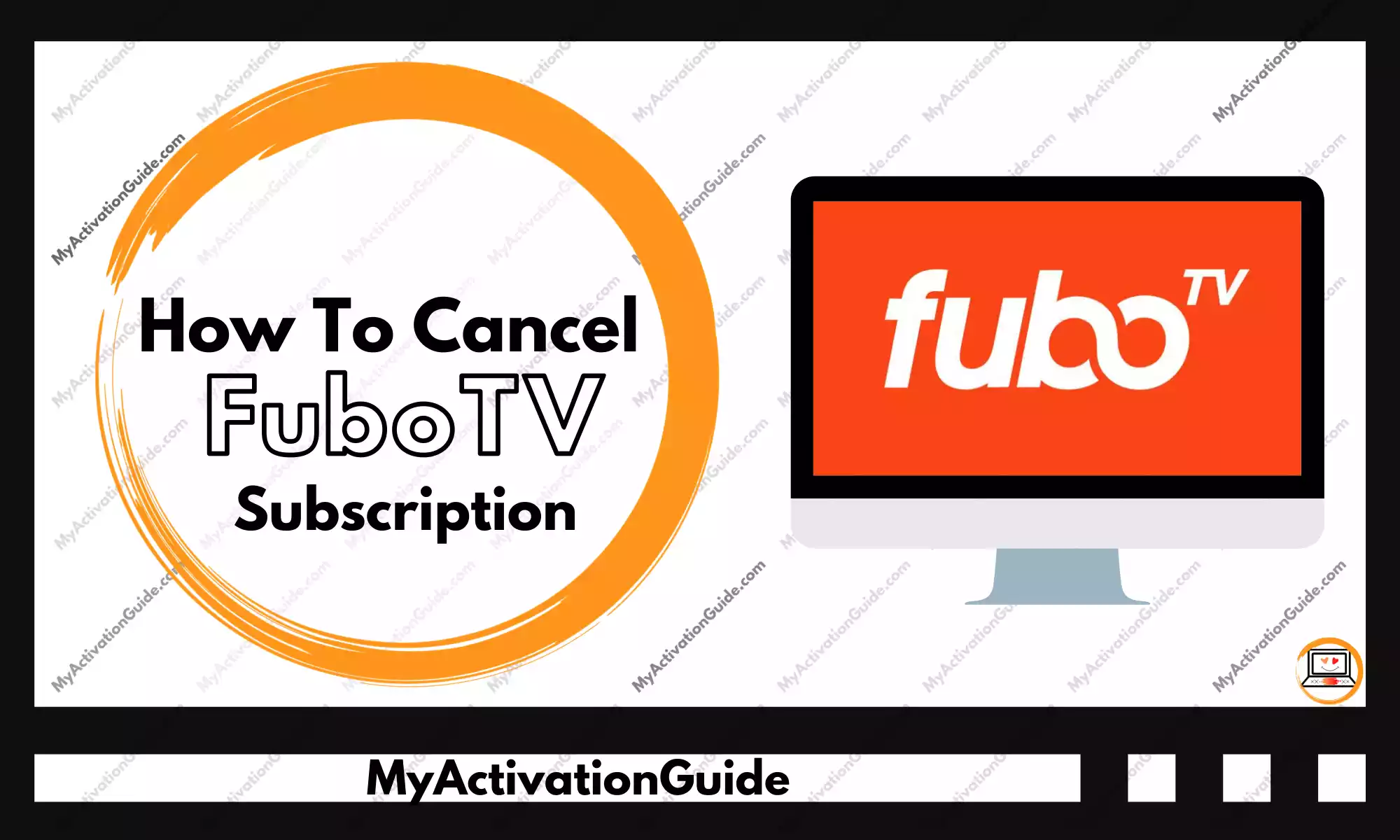
You can easily cancel your FuboTV subscription. You can do it from your TV or streaming device. Additionally, it is easier to do it from your phone browser if you remember your credentials.
Things to note before Cancelling FuboTV
- You can pause the subscription (for upto 3 months).
- There are no cancellation fees.
- There are no refunds, you can watch the content until the end of the next billing date.
- Cancelling while in Free Trial: The access will immediately be revoked
- Cancelling while already subscribed: The access will be revoked after the subscription cycle/month ends.
- There are different methods to cancel a subscription but the process is similar for all devices. We will show you to unsubscribe on Apple TV, Roku TV, The official website and any other device. You need to do it from one device only to cancel the subscription.
- Please note that you will be logged out of your account after the cancellation or your next billing cycle whichever is later.
How to Cancel FuboTV on Fubo.tv website
- Go to Fubo.TV on your browser. It can be either from a laptop or a phone browser.
- Sign in to the account using your email and password. This email and password are the same credentials you used while signing up for the service.
- You need to navigate to your profile. For this you can scroll down and click on my account from the drop down menu.
- Whe you are on your my account page, you will see a subscription and billing option on the dashboard.
- Scroll to the bottom and select cancel subscription.
- While you click cancel, the FuboTV platform will show your more offers and deals. If you are influenced, you can go back and use the offers. If not, you should again click on ‘cancel subscription’.
- You will be taken to the confirmation page. There you can see the details and the number of days remaining in your subscription. If there is any feedback, you can write to them.
- Click ok to complete the cancellation process.
How to Cancel FuboTV on Roku Devices
You can only cancel FuboTV subscription on roku if you previously subscribed from there. If you got the subscription from somewhere else, we recommend going for the browser option.
- Turn on your roku device and press the home button so that you are on the home screen.
- You need to go to subscription channel and press the Star (*) button to open the menu.
- Select manage subscription from there and you will be presented with a complete list of channels. The list will contain channels along with their renewal date and some more options.
- You need to click on cancel subscription and confirm the cancellation by hitting the confirmation button.
- Select Done and you have successfully cancelled FuboTV subscription from your Roku TV.
How to Cancel FuboTV on Apple TV
You can cancel FuboTV on Apple TV by following these steps:
- Press the home button on Apple TV to reach the home screen.
- Navigate to settings on your TV.
- Select the users and account options and navigate to manage subscriptions.
- You will see a list of subscriptions. Navigate to FuboTV and select on Cancel subscription.
- Confirm by pressing one the confirm button and you are done.
How to Pause FuboTV Subscription?
- You can pause your subscription if you do not want to use the service for some time.
- You can specify a duration for the pause but the maximum time limit is 3 months. Your settings, watch history and other preferences will be there in your account when you continue.
- Go to your Fubo.tv and log in with your credentials.
- Go to your account page and select “subscription and billing” from there.
- There you will see a pause subscription option.
- After you click on the pause subscription option, you can select the duration for the pause. The maximum time is 2 months.
- Click on confirm and you are good to go.
Please note that after the pause duration as specified by you ends, you will start to see monthly charges for the subscription on your credit card again.
Also Read: Watch FuboTv On Your Device [Guide for Every Supported Device]

